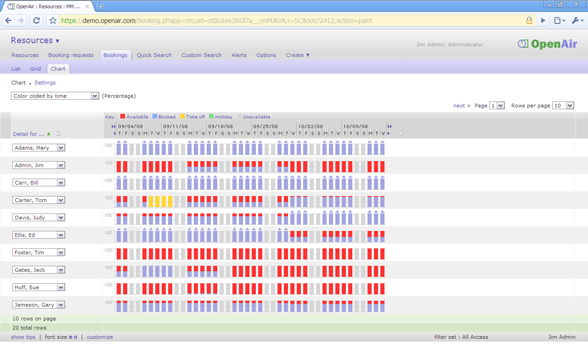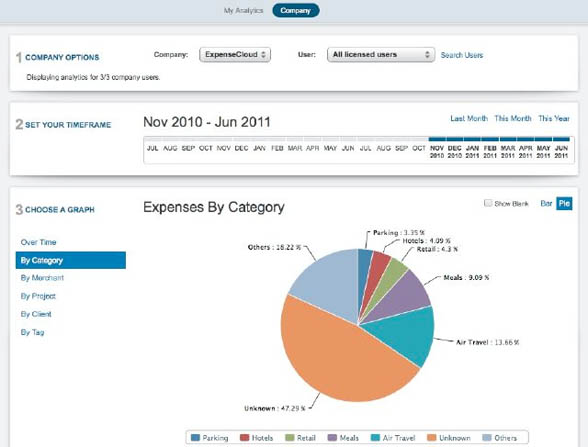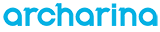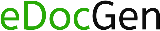Browse Business Software Categories
PROFESSIONAL SERVICES AUTOMATION (PSA)
NetSuite OpenAir Review
Product Snapshot
Product Pricing
Contact vendor directly for pricing information.
Technology
NetSuite OpenAir is available as a cloud solution, providing organizations with anytime, anywhere access, supporting users on the go, no matter where they are. NetSuite OpenAir also provides real-time access to organizations that have global services pools and multi-currency, subsidiary, taxation, and language requirements. Find the correct resource for every project, no matter where their physical location might be, and bill them in the proper currency while still accounting for hours in their local currency from a single system.
Customer Focus
Over 16,000 midsized and high-growth companies, as well as divisions of large enterprises, use NetSuite to run their business. NetSuite’s ERP software is also applicable to any industry type. Their customers range from insurance providers to retail restaurant chains to online retailers, demonstrating the flexibility of their solution.
Select Customers
Backstop Solutions Group, BearingPoint, Empathy Lab, EORM, Hard Dollar
Customer Case Studies
About NetSuite OpenAir
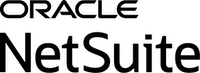 NetSuite OpenAir is one of the leading cloud solutions for project management, project accounting, resource management, and timesheet and expenses management. NetSuite’s professional services automation (PSA) solutions are used by over 1,500 services organizations across the globe, from mid-sized to some of the largest services organizations in the world.
NetSuite OpenAir is one of the leading cloud solutions for project management, project accounting, resource management, and timesheet and expenses management. NetSuite’s professional services automation (PSA) solutions are used by over 1,500 services organizations across the globe, from mid-sized to some of the largest services organizations in the world.
NetSuite OpenAir’s PSA software has shown to drive measurable results quickly, using an entirely cloud-based PSA software that removes the costly on-site hardware and software generally associated with business software solutions. It delivers robust PSA functionality that reduces bench time, raises on-time project release, improves the accuracy of invoicing, organizes revenue recognition, and improves visibility into the services organization.
About the Company
NetSuite was founded in 1998 and has its headquarters in San Mateo, CA — right in the heart of Silicon Valley. Its nine offices span the globe, with locations in Europe, Canada, Australia, and Asia. Gartner named NetSuite one of the top 10 the fastest growing financial management solution, and they’ve received four CODiE Awards from the Software and Information Industry Association in the past two years.
NetSuite OpenAir Key Features
Project Management
- Set up projects using templates and flexible duplication options, and use stages to group related projects
- Assign resources at the project level, or to tasks based on percentage of time or hours
- Bi-directional integration with Microsoft Project
- Comprehensive Project Visibility
- Easy-to-read Gantt chart view
- Outline view shows a real-time snapshot of project status down to the task level
- Recognize and view task assignments in chart format
- Record project issues and track them with comments, priority, date of resolution, and assignment
- Track changes in the project plan over a period of time using baseline functionality
- Measure KPI with Earned Value Management metrics
- Get notifications and alerts generated by key project actions
- Create cost estimates and revenue for engagements
- Project planning scenarios optimize margin, price, staffing, and billing rates
- Gain visibility into profit opportunities and future revenue with pipeline reports
- Create date-based and project-level budgets
- Real-time alerts on your budget and where it stands
Resource Management
- Manage and view resource allocation and utilization with interactive, graphical reports
- Automated resource utilization alerts help you tackle resource management problems before they happen
- Track and assign resources by defining booking types (such as confirmed, requested, internal) to go with your business’s needs
- Assign resource bookings to explicit time frames for detailed visibility into time management
- Integration with Google calendars and Microsoft Outlook
- Map customizable workflows to resource management requirements
- Automated email notifications regarding newly created, deleted, or modified resource bookings
- Book resources in bulk or individually to projects with multiple booking forms or resource booking grid
- Permit project managers to ask for generic or specific resources in booking requests
- Adjust, swap, or delete resources on bookings depending on staffing needs and resource utilization
- Create bookings at project level or task level
- Project booking request grid lets you handle mass booking requests
- Create comprehensive skills profiles for resources that include interests, demographic information, language expertise, experience, proxy capabilities, work preferences, leave accrual rules, and more
- Make and manage customized skill sets to correspond to your requirements
- Alter views of resources’ skills profiles using custom filters of certain parameters, or see everything at once
- Perform resource searches for finding the right people depending on availability and skills
- Filter resources based on attributes like skill, department, education, or job code
- Search and view inactive and active resources
- Use graphical booking chart or calendar chart views to see resource utilization
Project Accounting
- Automate project invoices and manage approvals based on customer or project with an end-to-end invoicing engine
- Record payments against invoices and view the outstanding balance on an invoice in real time
- Integrate project time and expense entries, project billings, revenue recognition transactions and invoice totals with your General Ledger
- Create and customize multiple invoice templates and easily associate them with customers or projects
- Easily include multiple projects on a single invoice
- Define project-level approvals for invoices, and even create customizable multi-level processes
- Create charges manually whether flat fee, hourly, expense items or more
- Utilize support for multiple charge rates with any unit such as $/word, $/day, $/unit etc
- Track and report on charges that have not yet been assigned to an invoice
- Record and track retainers and customer purchase orders
- Associate retainers with agreements
- Select and include payment terms for the invoice
- Electronically send an invoice directly with additional attachments or text as required
- Enable customers to download invoices in HTML or PDF format
- Recognize revenue according to its own unique schedule and guidelines
- Leverage revenue recognition that’s separate from project billing to support exactly how your organization measures profitability
- Clearly monitor and report on summary and detail project-level accounts, include project profitability metrics
- Monitor and project budget vs. actual in real time using easy-to-read graphs and reports
- Easily manage multi-currency and multi-taxation requirements
- Apply taxes to invoices based on the location of the work done or by service/expense completed
- Automatically apply sales tax to invoices whether VAT, GST, PST or more
- Manage tax rates for service and expense items
Timesheet Management
- Filter view of timesheets based on criteria such as user, date, open, submitted, etc
- Change timesheet layout so it includes specific fields and/or shows which users are assigned to which tasks
- Customized time entry for your business rules—required time entry notes, flags on time as non-billable or billable, and more
- Incorporate multiple project time entries on one timesheet
- Define the correct timesheet duration based on reconciliation cycles and invoicing
- Establish timesheet rules, like maximum or minimum daily values in order to reduce errors
- “Hours remaining” feature allows users to give an estimate of how many hours remain to finish a task
- Download HTML or PDF timesheet reports
- Create alerts for past due timesheets and overdue approvals
- Identify time types for additional details in tracking and reporting time, like regular time, personal time, overtime, and more
- Make “schedule requests” that allow users to ask for a change in their usual schedule
- Utilize an integrated stopwatch-style timer for detailed capture of time spent on tasks and projects
- Classify project level and user level approvals on timesheets, including multi-level processes
- Adjust approved timesheets easily
- Reject particular time entries on one timesheet or the entire timesheet
- Allow users to reject timesheets when necessary
Expense Management
- Combine expenses from various projects into one expense report
- Make and submit expense reports through browsers and mobile devices
- Enter expense reports offline and get approval when back online
- Modify business rules in expense management so it matches your particular needs
- Automates recurring expenses entry with option for “repeat receipt” at defined intervals
- View HTML or PDF formatted expense reports
- Enter expenses using multiple currencies in the Foreign Currency Receipt Wizard
- Alter expense items so they match up with expense categories
- Upload attachments for expense items or expense reports
- Add historical pricing to expense items
- Mark up or down on expense receipt costs for billing, and classify tax locations for expense items
- Enter expense receipts through an expense grid view or enter expenses individually
- Organize receipt level form permissions
- Make per diem expenses depending on policies
- Advance expense entry by cloning expense reports
- Monitor expense reports using the submit/approve feature, and see an audit-able system history for all reports
- Create alerts for approval of overdue expense reports
- Define user and project-level approvals, which includes multi-level processes
Dashboards and Reporting
- Personalized dashboards provide notifications and instant access to important project information
- Observe key metrics like resource utilization, project budget vs. actual, profit margin, and more
- Customizable dashboards using end user self-service features
- View important company information and set up reports in chart form
- Share graphical dashboards with other departments and users
- View underlying reports to analyze chart details
- Customize charts individually on per-user basis
- Easily create bar, pie, and line charts
- Modify and use over 100 pre-developed professional services reports
- Create powerful forecast and historical reports, including utilization and billing
- Ensure that employees enter time efficiently and on time by running timesheet status reports
- Backlog reports creation helps identify work remaining on a project, ensuring that projects are profitable
- Resource utilization reports ensure time is allocated appropriately among projects
- Projected billings forecasts identify, both at the project and client level, what can be billed in the future
- Save, share, and organize reports using folders, and schedule them to automatically run, ensuring data is shared correctly
- Permit users to create summary or detailed reports from scratch
- Make calculations, use particular start and end dates, and customize report filters using a robust report engine
- Inclusive and exclusive filtering capabilities for summary and detail reports
- Download reports to PDFs, Word Docs, or Excel spreadsheets
- Integrate with CrystalReports.com
NetSuite OpenAir Screenshots
NetSuite OpenAir Videos
White Papers and Demos
White Paper provided by NetSuite
This NetSuite White Paper explores the business processes underpinning companies that derive their revenue from the provision of services - whether they are standalone service-providing businesses or parts of a larger organization. Key business processes discussed include accelerating sales, tracking projects, improving lead-to-cash and managing professional services accounting.
Products Similar to NetSuite OpenAir