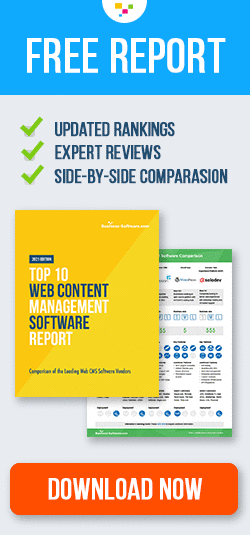Browse Business Software Categories
This Listing is Out of Date
This product listing is out of date; you can find an updated product listing at TechExcel DevSuiteWEB CONTENT MANAGEMENT
– TechExcel FormWise Review
Product Snapshot
Technology
TechExcel FormWise, like other TechExcel solutions, is delivered as an on-premise solution.
Customer Focus
TechExcel works with midsized and large enterprises in a broad range of industries.
Select Customers
Sony, Nvidia, Nokia, Samsung, CAT
About TechExcel FormWise
 A web-based form management solution, TechExcel Formwise allows you to create customized online forms that can be integrated into your workflow processes. By bringing together form processing with workflows, businesses can streamline tracking, data gathering and form storage. FormWise can also help businesses improve customer interactions with the use of web-based forms for surveys, product registration, customer profiling, feedback and more. FormWise can also improve lead generation efforts by helping you create forms with qualifying questions and automatically sending that data to your sales team. With TechExcel FormWise, you’ll be able to improve efficiency and customer interactions by building forms customized to the way you do business.
A web-based form management solution, TechExcel Formwise allows you to create customized online forms that can be integrated into your workflow processes. By bringing together form processing with workflows, businesses can streamline tracking, data gathering and form storage. FormWise can also help businesses improve customer interactions with the use of web-based forms for surveys, product registration, customer profiling, feedback and more. FormWise can also improve lead generation efforts by helping you create forms with qualifying questions and automatically sending that data to your sales team. With TechExcel FormWise, you’ll be able to improve efficiency and customer interactions by building forms customized to the way you do business.
About TechExcel
TechExcel is dedicated to bringing together the enterprise and creating an end-to-end business environment between product development and service and support. TechExcel delivers solutions in application lifecycle management and IT and customer support management to enable businesses to focus on fulfilling their strategic goals and to gain complete visibility and intelligence. Over 1,500 customers in more than 43 countries around the world rely on TechExcel solutions to help them create a collaborative and optimized business environment. TechExcel solutions like DevSuite have continuously won awards from several prestigious publications and industry groups.
TechExcel FormWise Key Features
- Use pre-defined formats (list boxes, check boxes, drop-down menus, radio buttons, text fields, multiple columns or dates) to create custom form templates
- Use your sales workflow, marketing tasks, or support processes to define triggers
- Create forms based on criteria, such as workflow
- Automatically send forms to company team members
- Allow customers to initiate their own forms
- Store submitted information with the customer record for future reference and profiling