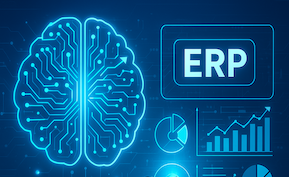Accounting
Small Business Accounting
Accounting Software for Micro-Businesses: Simple, Affordable & Scalable Solutions

Micro-business accounting software has transformed how freelancers, consultants, and solopreneurs manage money. With intuitive cloud-based platforms, small teams can automate bookkeeping, track expenses, send invoices, and prepare for tax season — all without hiring a full-time accountant.
Why micro-businesses need specialized accounting tools
Traditional ERP or mid-market accounting systems are often too complex and costly for micro-enterprises. What these businesses need are lightweight, easy-to-use platforms that cover essential finance functions and grow with them.
- Ease of use: Simple dashboards for non-accountants.
- Low cost: Monthly plans starting under $20.
- Automation: Automatically categorize expenses, match payments, and send reminders.
- Scalability: Upgrade to more robust tiers as revenue increases.
Core features every micro-business needs
- Invoicing & billing: Create branded invoices, accept payments online, and manage recurring billing.
- Expense tracking: Sync with bank accounts or cards to auto-categorize business expenses.
- Tax compliance: Generate profit-and-loss reports and export data to tax prep tools.
- Cash-flow forecasting: Real-time visibility into income, expenses, and upcoming bills.
- Mobile app access: Manage finances on the go with secure mobile tools.
Top accounting software for micro-businesses (2025)
- QuickBooks Solopreneur: A simplified QuickBooks version built for freelancers with mileage tracking and tax-ready reports.
- Wave Accounting: 100% free cloud accounting with invoicing, payments, and receipt scanning.
- FreshBooks: Ideal for service-based businesses that invoice clients by time or project.
- Zoho Books: Low-cost plans with automation, bank feeds, and mobile reporting.
- Xero Starter: Global accounting favorite with multi-currency and payroll integrations.
- Bonsai: Combines contracts, invoicing, and bookkeeping for freelancers in creative industries.
Benefits of micro-accounting software
- Time savings: Automate manual bookkeeping and reconciliation tasks.
- Financial visibility: Dashboards show real-time profit and loss.
- Tax readiness: Built-in 1099/IRS compliance and estimated tax calculators.
- Professionalism: Send polished invoices and payment reminders that strengthen brand trust.
- Accessibility: Cloud-based apps mean your accounting goes wherever you do.
Implementation tips for micro-business owners
- Start with automation: Connect bank and payment accounts for automatic transaction syncing.
- Customize categories: Tailor your chart of accounts for your specific business type.
- Schedule reviews: Reconcile monthly and generate P&L statements for better visibility.
- Backup data: Ensure cloud storage includes export or local backup options.
KPIs to track business health
- Net profit margin: Track profitability over time.
- Average invoice payment time: Measure how quickly clients pay you.
- Expense ratio: Compare operating expenses to revenue.
- Cash-flow runway: Forecast how long cash reserves will last based on spending.
SEO-friendly FAQs
What’s the best accounting software for freelancers? QuickBooks Solopreneur and FreshBooks are top picks for their simplicity, automation, and invoicing tools.
Is there free accounting software for micro-businesses? Yes — Wave Accounting offers a free plan with invoicing and expense management.
Can I handle taxes with these tools? Most systems generate tax-ready reports and integrate with TurboTax or similar platforms.
Do I need an accountant if I use software? Not necessarily, but having an accountant review your setup annually ensures compliance and accuracy.
Bottom line
Micro-business accounting software levels the playing field for entrepreneurs. With intuitive automation, affordable pricing, and powerful reporting, these tools let small teams operate with the efficiency of enterprise-grade finance systems — without the complexity or cost.