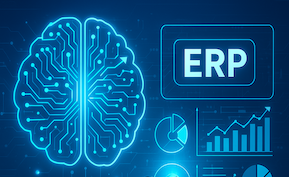ERP
Low-Code and No-Code ERP Customization: Empowering Citizen Developers

Low-code and no-code ERP customization is transforming how organizations adapt their enterprise systems. By giving business users the tools to design workflows, dashboards, and automation logic without writing code, companies can modernize faster, reduce IT dependency, and unlock innovation from within their own teams.
What are low-code and no-code ERP tools?
Low-code platforms provide visual interfaces, drag-and-drop builders, and reusable templates for ERP customization—while still allowing advanced users to write scripts or APIs when needed. No-code platforms go further, empowering non-technical employees (or “citizen developers”) to build apps and workflows with zero programming experience.
Why it matters for ERP
- Agility: Respond quickly to business changes without waiting for lengthy IT development cycles.
- Cost reduction: Minimize professional services and custom-code maintenance.
- User empowerment: Allow process owners to directly design and deploy improvements.
- Innovation acceleration: Democratize ERP enhancement across departments.
How low-code ERP customization works
- Visual workflow designer: Build business processes with drag-and-drop logic (e.g., “If purchase > $10,000 → trigger approval”).
- Form and report builder: Design custom input forms and dashboards without backend coding.
- Integration connectors: Prebuilt connectors link ERP modules with CRM, HR, or supply chain apps.
- Rule engine: Configure conditional logic for notifications, escalations, and task assignments.
Common ERP use cases for low-code/no-code
- Automated approvals: Build custom approval flows for procurement, HR, or expense management.
- Custom reporting: Create department-specific dashboards without IT intervention.
- Mobile extensions: Rapidly build field apps for data capture or service ticketing.
- Workflow automation: Eliminate manual data entry by connecting ERP with email or document systems.
- Compliance tracking: Design audit trails or policy validation steps directly in ERP processes.
Benefits to business and IT
- Reduced backlog: Offload smaller customization requests from IT teams.
- Faster time-to-value: Launch new workflows in days, not months.
- Scalability: Cloud-based low-code tools handle thousands of users and integrations.
- Continuous improvement: Empower teams to iterate on processes continuously.
Risks and challenges
- Governance risk: Uncontrolled customization can lead to “shadow IT.”
- Performance limits: No-code platforms may struggle with complex, data-intensive ERP operations.
- Version drift: Poorly managed customizations can break during system upgrades.
- Security compliance: Ensure role-based access and audit trails for all citizen-built apps.
Governance best practices
To avoid chaos, enterprises need a strong low-code governance framework that balances freedom with control.
- Set design standards: Define templates, naming conventions, and approval workflows for all new apps.
- Centralize monitoring: IT should track usage, permissions, and data access via dashboards.
- Train citizen developers: Provide workshops on ERP logic, compliance, and security basics.
- Version control: Use sandboxes or dev environments for testing before production deployment.
Leading ERP platforms with low-code capabilities
- SAP Build Apps (SAP BTP): Drag-and-drop app builder tightly integrated with S/4HANA and SuccessFactors.
- Microsoft Power Platform: Connects seamlessly with Dynamics 365 for automation and app creation.
- Oracle Visual Builder: Extends Oracle Fusion Cloud ERP with reusable UI and workflow components.
- Infor Mongoose: Enables low-code customization for Infor CloudSuite environments.
- Zoho Creator and Mendix: Popular low-code platforms that can connect with mid-market ERP systems.
KPIs for success
- App adoption rate: % of users adopting low-code apps built internally.
- Development cycle time: Average time from idea to deployment.
- Reduction in IT backlog: Fewer pending customization tickets or enhancement requests.
- Governance compliance score: % of apps audited and approved by IT/security.
SEO-friendly FAQs
What is low-code ERP customization? It’s the use of visual design tools to modify or extend ERP systems without traditional programming.
What is a citizen developer? A non-technical employee trained to create applications or workflows using low-code/no-code tools.
How does low-code improve ERP agility? It lets organizations react quickly to process changes without relying solely on developers.
Is low-code ERP safe? Yes—when combined with governance policies, role-based access, and IT oversight.
Bottom line
Low-code and no-code ERP tools are transforming how enterprises innovate. By empowering citizen developers under a clear governance framework, organizations can accelerate digital transformation, reduce IT bottlenecks, and create ERP systems that evolve at the speed of business.