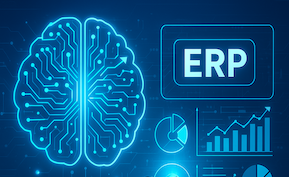Compliance (CaaS)
Policy Management in the Cloud: How Compliance Software Keeps Rules Read, Relevant and Enforced

Policies Are Useless If Nobody Reads Them
Every organization has policies — information security, HR, finance, conduct, vendor management — but in many cases they live in outdated PDFs on a shared drive. Employees search for guidance, find conflicting versions or nothing at all, and make ad-hoc decisions. When regulators or auditors ask for proof that policies are communicated and followed, compliance teams scramble.
Policy management software changes this by turning policies into living, trackable assets with clear ownership and a predictable lifecycle.
Centralizing the Policy Library
The first step is consolidating policies, standards and procedures in a single cloud-based portal. Modern tools allow you to:
- Organize policies by domain, department, location and framework.
- Link related items, such as a high-level security policy and its underlying technical standards.
- Control access so sensitive documents are restricted while general policies are broadly visible.
Searchable, well-structured libraries reduce confusion and support consistent decision-making.
Policy Lifecycle Management and Version Control
Policies shouldn’t be set-and-forget. Compliance software provides structured workflows for:
- Drafting new policies with collaboration and comments.
- Approvals by legal, compliance, HR, security or leadership.
- Publication to targeted audiences with effective dates.
- Periodic review reminders so policies stay current.
Version control ensures employees always see the latest approved document — and that prior versions remain archived for reference and audit.
Audience Targeting and Attestations
Not every policy applies to everyone. Policy management platforms let you define audiences by role, department, region or group. When a policy updates, the system can:
- Notify relevant users about the change.
- Require electronic acknowledgement (attestation) with time stamps.
- Track completion rates and send reminders to stragglers.
During investigations or audits, you can show exactly who received which policy and whether they attested to reading it.
Linking Policies to Controls and Training
Policies don’t live in isolation. Leading compliance suites link policies to:
- Controls in your compliance framework (so each control has a policy basis).
- Training modules that operationalize key requirements for employees.
- Incidents and cases where policy violations occur.
This makes it easier to demonstrate that your policies aren’t just documents — they are embedded in controls, processes and learning programs.
Making Policies Usable, Not Just Compliant
Compliance software can help with usability too. Features like:
- Keyword search and filters so employees quickly find what they need.
- Mobile-friendly views for frontline staff without desks.
- Short “how-to” guides or FAQs linked from longer policies.
encourage actual usage. Some platforms even support inline guidance that appears inside business applications, pointing to relevant policy sections when users perform certain actions.
Metrics That Show Policy Management Is Working
Useful KPIs include:
- Percentage of policies with a current review and next-review date.
- Attestation completion rates by policy and audience.
- Average time from draft to approval for new or updated policies.
- Incidents linked to unclear or missing policies.
These metrics help compliance leaders continuously improve the policy program instead of treating it as a static document set.
Final Thoughts
Policy management software transforms policy from a dusty binder into an active part of the control environment. By centralizing documents, managing lifecycles and tying policies to training and controls, organizations can prove — and genuinely achieve — policy compliance across the business.