Business Process Management
Best Approach for Excel-to-Word Automation
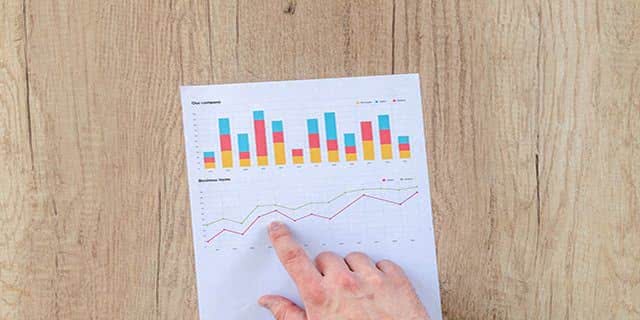
Exporting your data from Microsoft Excel into Word is not as streamlined as it should be. Often times, it is clunky and inefficient to manually populate that data yourself, as there are ways to automate this process. There are many tools available for Excel-to-Word automation, but for those in the know, only three stand out on top. Which one works best for you will depend on the type of data you are trying to import, but these are the best approaches available to you.
Mail Merge
To a lot of business users, Microsoft’s Mail Merge is a daily ritual. For the uninitiated, Mail Merge is the easiest way to automate the merging of Excel data into Word document templates. However, the term “mail merge” is misleading. Though you can produce letters for mass mailing purposes, you can also use it to create documents and save them into a local directory. Not to mention, you can also directly send these documents to a printer or fax.
Mail Merge is one of the most celebrated features of Microsoft Office. I know many users who love Google docs but stick with Microsoft office just for this feature alone. Over time, Mail Merge continues to evolve into a stronger platform, developing a large list of add-ons. It also features a well-structured support system including dedicated blogs, forums and many more. By comparison, Google Docs has yet to achieve the same level of maturity. Moreover, one must pay for the Google Docs add-ons required to perform an even basic merge, while Microsoft’s Mail Merge is free!
Limitations
While there are lots of positives, Microsoft Mail Merge does have several limitations as well:
- Trying to populate a report template with bullets, conclusion/written text or pre-formatted numbers from Excel might prove difficult. The Mail Merge wizard is more suited for simple word templates with small excel data.
- Mail Merge has default date and number formats and will automatically change your data to make it fit. It does not retain the formats from Excel while moving the data in to Word.
- One of the chief complaints is it doesn’t support many-to-one mail merge. Instead, Mail Merge creates one document for each row in Excel. Let’s say you are creating a sales performance report for your 10 sales representatives team. If each rep closed 10 deals, when you do a mail merge, it creates 100-word documents instead of 10.
- It generates documents even for empty rows. Suppression of blank rows is not available in the latest Office versions.
As with all software, there are bound to be many issues to address before making your selection. Keep in mind, there are add-ons and techniques available to address some of the above limitations and more. However, their usage and implementation might demand a steep learning curve and may only solve problems to a certain extent.
VBA, Word Macros
After Mail Merge, VBA and Word Macros are the second most popular approach for Excel-to-Word automation. Office exposes API for scripting, and developers use this to write word macros using VBA – Visual Basic for Applications. Not to mention, developers can also create separate script files in JScript.
These are tremendously powerful technologies for extending the power of MS Office applications. These tools, apart from addressing limitations of Mail Merge, offer a great amount of flexibility to deal with different Excel formats. That flexibility extends to complex word documents, meaning all of your data can easily merge between platforms. As always, there is a well-developed support ecosystem to ensure proper usage. This provides developers not only general online help but also a variety of code samples to help streamline the process.
Limitations
Much like Mail Merge, VBA and Word Macros don’t come without their fair share of limitations, as:
- They can create problems regarding compatibility with different versions of Office. They might require modifications every time you upgrade your Office suite, wasting your time.
- Developers must manually program for each variable field in the word document. This is extremely time-consuming and costly if you have large document templates. Imagine, your organization uses 15 templates for HR, Finance, and Legal etc. Each dynamic field in every single document requires separately written VBA code.
- VBA is frequently used for creating malware and viruses. That’s the reason Office has a massive security problem when people use macros. This limits the sharing of the documents outside of your organization.
- Organization templates undergo changes every now and then. This necessitates changes in VBA code and thus incurs huge maintenance costs.
As you can see, this is not an enterprise solution and is merely for getting things done. There is no reusability of code and it requires continuous maintenance support. This option is best suited for a company that has a dedicated team constantly updating the code.
Document Generation Software
That brings us to the third and final approach, Document Generation software. While addressing Mail Merge’s limitations, it doesn’t create the additional problems that VBA/Macros often does. Document Generation software allows you to finish the Excel population in minutes, possibly seconds, as opposed to tedious mail merges. Moreover, these are DIY and have an intuitive interface with a very small learning curve.
Modern Document Generation software are available as cloud web apps. These can easily be deployed across the organization as well as outside the organization to customers, suppliers or partners. Hence, all stakeholders can generate documents at anytime from anywhere.
Limitations
While it does solve a lot of the issues with the previous approaches, Document Generation software does have some issues:
- They don’t offer same flexibility as that of a VBA and can only handle well-structured excel formats.
- In the absence of public forums and blogs, you are dependent on a Vendor’s support team.
- These are commercial tools and you are required to pay small fees for the software.
Conclusion
In summary, your best approach to exporting Excel data in to Word depends on:
- If your document is simple and you only have a small, horizontally-oriented tabular Excel dataset, then Mail Merge is your best bet.
- The Excel data is well-oriented but the document template is complex, then Document Generation software makes lot of sense.
- If your document is complex and the Excel data has no specific orientation, then VBA is for you.
Photo courtesy of Pexels user Lukas






