Cloud CRM
CRM
Don't Use Stone Age CRM: Top 3 Features Your CRM Tools Must Have Today
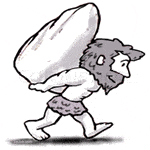
Implementing a CRM system is a great way to take control of customer relations and give your business a boost across sales, customer service and all-around organization. But when your software is loaded up with a ton of great features, it can be easy to let useful features slip through the cracks.
We’ve consulted with CRM experts to bring you the top underutilized CRM features that you should tap into to unlock your CRM’s full potential.
Analytics
We all know that CRM is a great management tool, but it can also provide valuable data about business performance and customers that is well worth tapping into. Strong analytics tools working alongside your CRM can help your business understand trends in customer needs, preferences, and histories over time to better serve their customers in the future. Businesses often use their CRM for managing interactions in the moment, instead of using it as a tool to learn from. Euan Harris of Eureka Solutions suggests that users often get so wrapped up in the cool stuff their CRM can do that they forget to address its most important asset:
 “Often people get hung up on the ‘wow’ features and overlook the importance of the basics – data. Without the ability to capture and analyse the data you need to run your business more profitably your CRM is as good as useless. The right data needs to be captured to allow you to acquire, maintain and grow your most valuable customers, which ultimately is the goal of CRM. Bad data in equals bad information out, so a lot of thought needs to go into what information needs to be captured and then the system needs to be set up accordingly.”
“Often people get hung up on the ‘wow’ features and overlook the importance of the basics – data. Without the ability to capture and analyse the data you need to run your business more profitably your CRM is as good as useless. The right data needs to be captured to allow you to acquire, maintain and grow your most valuable customers, which ultimately is the goal of CRM. Bad data in equals bad information out, so a lot of thought needs to go into what information needs to be captured and then the system needs to be set up accordingly.”
Many CRMs with built in analytics tools have done the footwork of figuring out which data points are most useful for you, so using analytics tools you can take advantage of all the data you have amassed to provide a unique look at where you’ve been, as well as to predict and anticipate what’s on the horizon.
Mobile Access

The point of customer relationship management software is to help you better serve your customers, so it’s important to remember that your customer’s needs don’t stop when you’re out of the office. For better or worse, as both businesses and consumers become increasingly reliant on mobile devices like smartphones and tablets, businesses are expected to provide support 24/7. As Anindya Chatterjee of Saleswah CRM notes, mobile access can be a critical feature when it comes to getting users to adopt a software:
“No enterprise software, least of all a software for sales and marketing teams, will work unless the end-users enthusiastically adopt the software. One of the biggest bug-bears seems to be data-entry (contact details add/ modify) and keeping multiple copies of the same contact data across devices and applications. So, any application that helps synch data across platforms- Android phone, MS-Outlook, CRM, Google apps for business should score with end-users and these are the applications that the CXOs must actively seek out.”
Being able to access contracts, pull up contact information and reference client histories from anywhere gives you a critical edge in customer service. Many CRMs are heading to the cloud, making mobile access quick and easy. Look for cloud CRMs that have great functionality on mobile devices like Base CRM, which is designed with mobile devices in mind.

Workflow & Reporting
CRMs often tout their streamlined workflows and great user interfaces, but the true value of these assets is often overlooked. Both Chatterjee and Harris agree that the “big picture” tools are essential for keeping your team on the same page, and looking forward. Harris says, “[Workflow] ensures that your processes are followed even for employees who are new to the business. This will also help with ensuring that customers receive a consistent experience, regardless of who they interact with. It’s also great for alerting you if a key metric has been breached, allowing you to act quickly to rectify it.” Ensuring that your whole team is taking advantage of reporting features helps everyone get the most out of their CRM and keeps big picture goals in mind for everyone from top-level management to sales and marketing associates. Chatterjee suggests that “reports and dashboards are not just for ‘top-management.’ If end-users get to see reports that show them the consequences of their action, even simple sales forecasts, reports on lost and won deals, pending tasks for today and going forward etc, then they feel a lot better using the product.” The bottom line is that your CRM is probably a lot more powerful than you give it credit for- since you’ve selected it and you’re paying for it, why not make it work harder?





