Contract Management
Get Me Outta Here! Avoiding Vendor Lock-In with Cloud-Based Software

You probably know from personal experience how tough it can be to change from one service provider to another. Think about the last time you changed your Internet service or gym membership. It was probably a pain, and there’s a reason. Most vendors don’t want you to have a seamless transition from their product to a competitor’s.
But you might not know that some less-trustworthy vendors build roadblocks specifically designed to lock in customers on their service. They make it hard for you to switch vendors so they can raise prices or change policies without worrying too much about losing customers—a practice called “vendor lock-in.”
Vendor lock-in happens with cloud computing just like it happens with other service providers. Some cloud service providers intentionally make it difficult to transition off their platforms. And the stakes are even higher if the vendor has access to your customers’ data.
What’s Your Exit Strategy?
When your business first adopts a new technology, it’s easy to overlook the problem of vendor lock-in. After all, you’re choosing the vendor because you like them and you want to use their services. With a cloud service, you can become more efficient, reduce costs and improve your customer experience.
But once it’s time to renew your contract, the vendor in question might have raised their prices or changed their policies. If that happens, you need to make sure you can make a change without affecting your data or your client relationships.
“It’s not just privacy and security. It’s also — if I change my mind or it doesn’t work out, how do I move on?” says Robert Jenkins, CTO of Cloud Sigma, in a recent GigaOM article.
Having your business’s mission-critical systems and data at the mercy of a third party vendor doesn’t make sense, especially in this type of scenario.
“When you put a lot of your resources, a lot of your data in the cloud… you want to know that you can move all that away to another cloud provider, or even bring that back on premises, if that’s the exit strategy,” says Thomas Erl, CEO of Arcitura Education Inc. in a recent Forbes article.
Beware of Proprietary Technology
Some cloud-based software companies use proprietary technology to lock businesses into using their products. It might be possible to transfer to a different system, but the process can interrupt customer services and can be costly.
“Cloud providers benefit from keeping things proprietary as long as possible, because it locks consumers into their environment,” Erl says.
Most types of software have some kind of proprietary nature, but businesses need to make sure the end result of the technology (the part of the technology that your customers interact with) isn’t proprietary. If it is, you risk the possibility of that coming back to bite you in the long term, potentially years after you may have ended a relationship with a vendor.
Think about electronically signed documents as an example. If your business gets documents signed online with a particular e-signature vendor, you want to be sure that those e-signatures can be proven in court even if you don’t have a relationship with that vendor anymore. You also need to be sure those documents are valid even if the vendor goes out of business. And this concept holds true no matter what cloud software you’re working with.
Look for Industry Standards
One way to protect your business is to make sure you use software that adheres to industry standards. Common, established standards give you the assurance that the technology you’re using is compatible with other similar vendors’ offerings. Most importantly, these standards ensure that a third-party expert can interpret the data you get back from the vendor.
“Standards give you the confidence that whatever happens in the future, the data you’ve created isn’t lost,” says John Harris, director of product management at cloud-based digital signature company SIGNiX. “Working with standards reduces your risk.”
4 Steps to Avoid Vendor Lock-In
4 Steps For Vendor Lock-in Prevention
- Read the policy statement (all of it)
- Ask vendor about migration and service swaps
- Confirm vendor does digital shredding for customer data
- Go after products built on well-known 3rd party platforms
Pros
– Occasional huge profit margins
– Possible monopoly-like status
Cons
– Free-rider affects
– Technological or market uncertainty
– Lack of flexibility in market shifts
– Incumbent inertia
It’s critical that you take control of the decision-making process and pick a vendor that places a priority on data flexibility.
It can be hard to figure out whether a vendor is trustworthy or looking to lock you into their technology. Here are a few steps you can take to avoid vendor lock-in.
- Read the fine print of the vendor’s policies. If you’re unsure of anything in the policies, ask your IT department or your legal team to take a look.
- Ask the vendor directly how they would facilitate moving your clients’ data out of their cloud storage repository.
- Ask if they can digitally shred your customers’ data from their servers. If so, make sure their systems comply with digital shredding standards set by the U.S. Department of Defense.
- Look for technologies based on trusted third-party standards. This gives you the assurance that your data will still be valid decades into the future.
What if I’m Already Locked In?
As you read this, you might have come to the disturbing realization that you’re already locked in to a software vendor. The easiest course of action is to say, “Oh well,” and keep on using that vendor, but that can be very dangerous. Every time you use that vendor’s services, the cost of switching vendors increases.
Here are four simple steps to end the vicious cycle of vendor lock-in:
- Revisit your contract. If you’re able to break your relationship with that vendor, do so as soon as possible. If you’re stuck in your contract for a certain period of time, go ahead and plan your strategy so you’re ready to get out of the relationship as soon as your contract is up.
- Pick a new vendor. Use the tips above to find a vendor that won’t lock you into their technology.
- Ask how to migrate off your current systems. Chances are that your new vendor often gets new clients from their competitors. Ask for their advice in switching off your current systems.
- Make the switch. It probably won’t be easy to make a switch, after all, that’s the point of vendor lock-in. But making the switch will be critical for your business’s future.
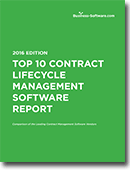 If you follow this advice to avoid vendor lock-in, you can save your business a world of trouble.
If you follow this advice to avoid vendor lock-in, you can save your business a world of trouble.
Want more on Electronic Signatures? Get Business-Software.com’s full collection of electronic signature articles on its contract management research page. To learn more about the industry leaders, download the Top 10 Contract Management report






