Mobile Business Apps
Mobile CRM
Mobile Business Apps: Base CRM Review

Running a business efficiently and effectively is a tall order when your workforce consists of you and a few others, especially when a lot of business software out there is built for large teams and enterprises. Future Simple, a Chicago based company that was founded in Israel, set out to tackle that very problem with their web-based CRM solution, Base. They didn’t stop at just creating an online CRM, though, but also produced full-featured iPhone and Android apps for the low, low price of free.
Base CRM Review: First Impressions
Upon firing up the app, I was struck by how fluid and user friendly the setup process was. During your initial experimentation with the Base app, tutorial messages call out each feature, ensuing that you have a complete grasp of everything that’s available to you. The home screen is simple and elegant, giving you the option to see your dashboard, view contacts, add tasks, or look over deals. Importing contacts from your email is fast and easy, especially if you use Gmail, and Future Simple has automated import tools for other CRM solutions (such as Salesforce, Basecamp, and Highrise) if you’re switching over, or just the option to upload a CSV file of your contacts and leads. The search function makes it very easy to find deals, contacts, tasks, etc., which is only helped along by the tagging feature.
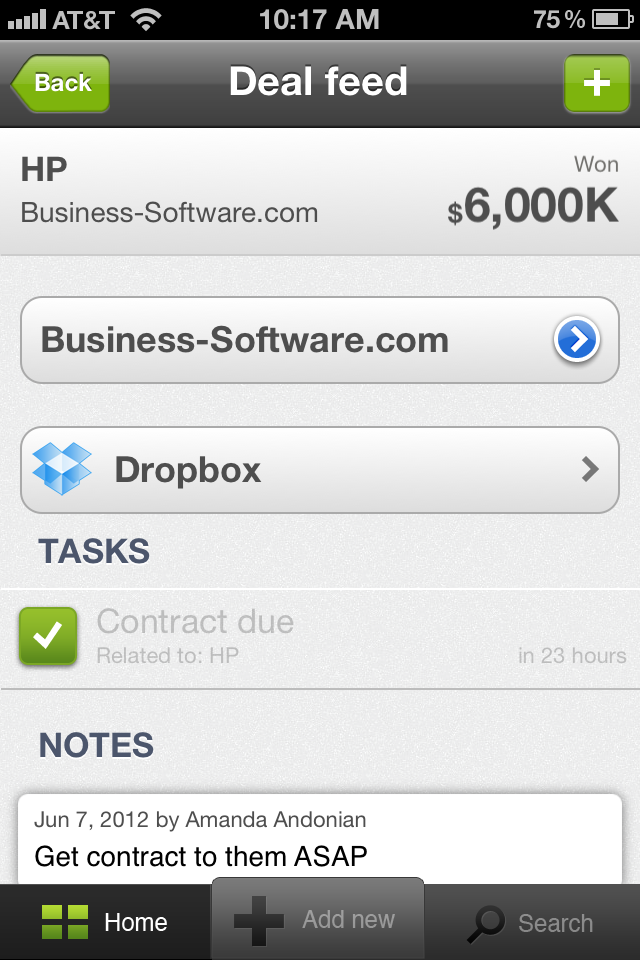
Base CRM Review: The Quirks
Not everything in the app is perfect, of course. You can’t edit your account settings from it, which I found somewhat odd. When adding tags to a deal, it doesn’t auto-generate tags that you’ve already used in the past or present you with a list of previous tags–something you would definitely need if you use a lot of different tags but can’t remember them all. The web portal does do this for you, though, so I found it curious that the app didn’t. Additionally, the Dropbox integration doesn’t seem very useful. You can’t really upload anything to it from your phone except for photos, and how many people need to take photos for a sales deal? Also, photos you take and upload to Dropbox don’t sync properly in Dropbox’s desktop application, though I couldn’t tell you whether that’s a problem with Base or Dropbox.
While the iPhone user interface is simple and easy to navigate, it’s nowhere near as gorgeous as the Android interface. The dashboard just makes a whole lot more sense in the Android app, and it also shows you your active deals, new deals, and sales potential whereas the iPhone app does not. Base also has what they call the “Client Space” where you can set up a customized portal to discuss the deal with your clients. Setting aside the fact that this whole section seems like too much work when you could just email your clients instead, there’s no way to access it from the app–you can only view it from your online account. Finally, it would be nice if the app had push notifications to let you know when your tasks were due. You do receive email reminders, but that seems odd to me when they could easily incorporate notifications on the phone.
Base CRM Review: The Pricing
Yes, I know I said earlier that the app is free, but that’s not completely true. While you can use Base for free and add as many contacts, companies, and tasks as you’d like, you’re limited to 50 deals in total. If you want to add more deals, it costs anywhere from $19 to $29 per month for 1000 or 2000 deals, respectively. Your deal count includes completed or lost deals as well because if you want to keep track of your deal history for reporting purposing, then you need to keep all the information. It is possible to delete a deal and thus stay below your limit, but that defeats the purpose of generating reports.
Overall, the Base CRM app is simple, easy to use, and it looks great. It seems a little quirky on the deals side, but as a free app, it definitely blows a lot of the competition out of the water. I don’t even think that there are any CRM apps available on Android, and the iOS apps that are available are nowhere near as affordable and user friendly. Future Simple is reportedly attempting to raise another round of funding, so no doubt we’ll see much more to come with Base CRM.
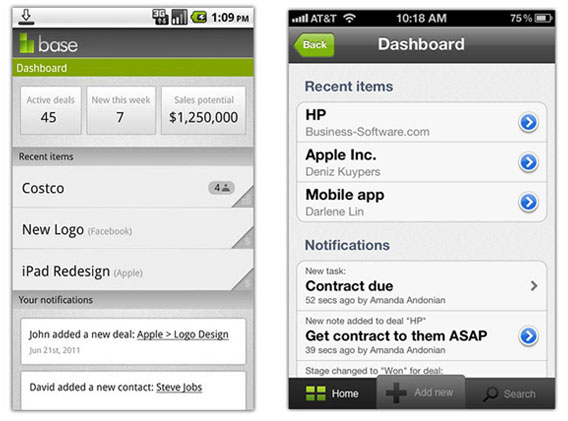
Android vs. iPhone Dashboard





